Perspective
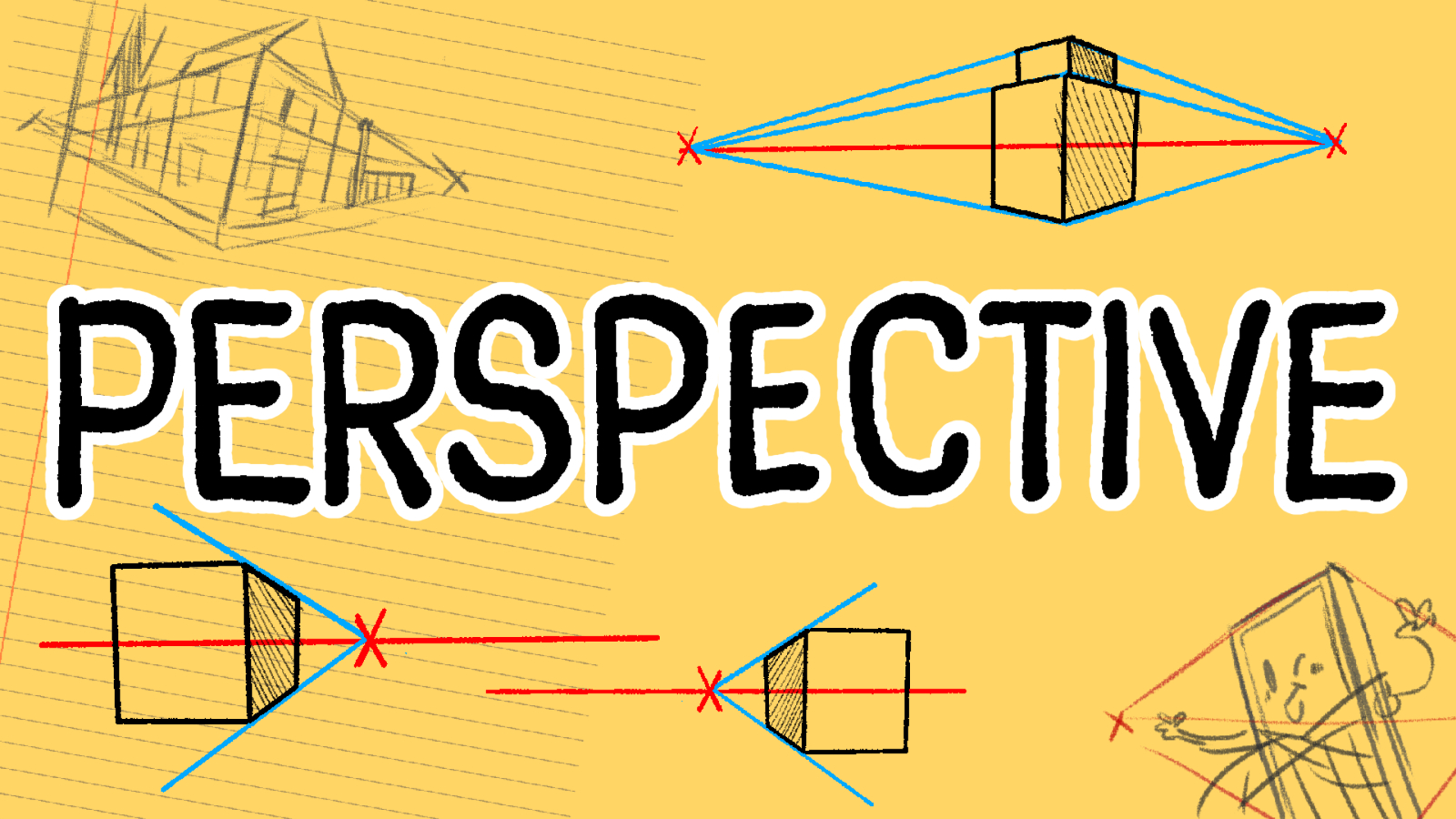
Perspective is a useful tool for drawing webcomic environments, but how does it work? Let's dig in with some quick tips for using vanishing points to help sell the perspective in your scenes!
Vanishing points and horizon lines
Vanishing points and horizon lines are what determine the eye level of the observer, and all the objects inside a shot should use the same horizon line and vanishing point(s). By “horizon” here, we're referring to the far distant horizon; in an interior shot, the bottom of the far wall is not the horizon. You can draw these in as guides on a layer which then gets hidden or deleted before the final version is coloured.
A quick rundown:
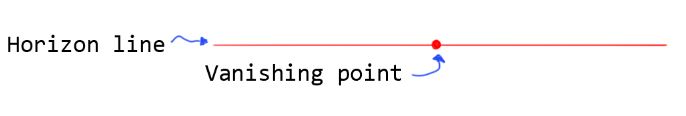
Here’s some examples of how changing the vanishing point and horizon placement will affect the shape of a basic cube:
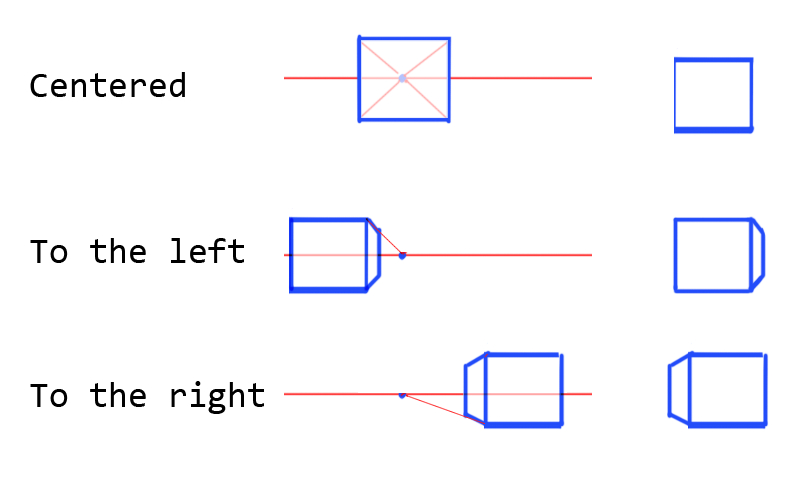
As the cube gets farther from the horizon line and vanishing point, we’re seeing it more from the side and less from the front, so the face that was previously the “front” should also begin to angle away… which means a second vanishing point.
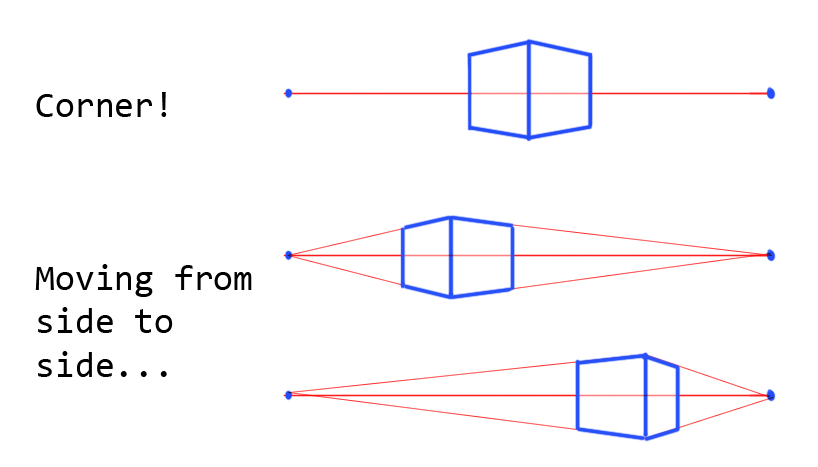
The horizon line is what determines the height of the observer’s eye level, while the vanishing point determines the angle of view.
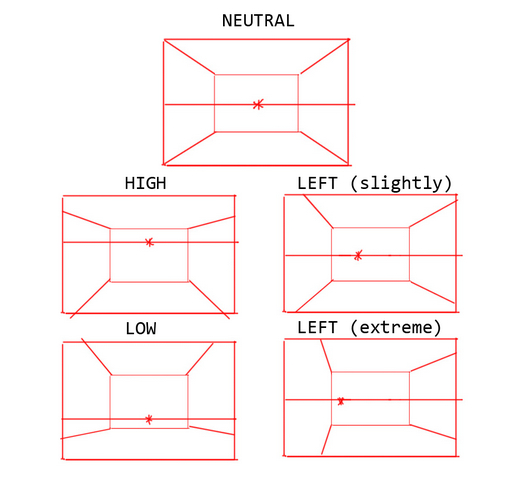
Once these have been determined, they should be used to apply to everything else in the scene.
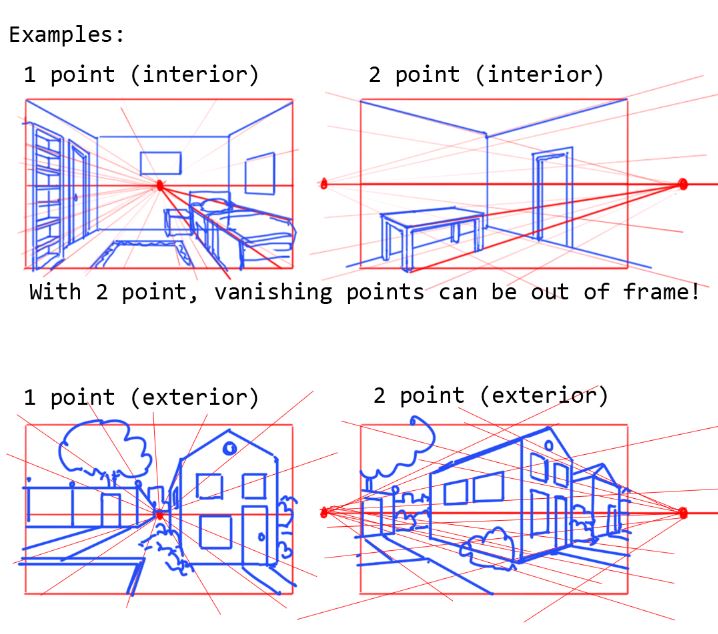
Generally speaking, two point perspective tends to feel the most natural; one point is usually best reserved for tight interior scenes or very dramatic parallel shots (for instance, looking down a hallway).
As the positioning of the vanishing points is determined by the angle of the object itself, each vanishing point in a scene will be shared by any lines or angles that belong to a parallel face (for instance, the vanishing point for the top and bottom sides of a wall will also be shared by the top and bottom of any doors, windows, tables, chairs, bookshelves, and beds that are parallel to it).
If there’s something in a scene which is rotated out of phase with other things in the scene, for instance a chair that’s been moved back at an angle, it can have its own custom set of vanishing points (or even a custom horizon line if it’s also tilted on the vertical axis). Just make sure to use colours for the guides so as not to get them mixed up.

Remember to always double check you work to make sure it's looking natural, and that guides are your best friend! Some software like Clip Studio Paint comes with built-in perspective tools that may help, so experiment with what works best for you! We wish you luck finding new, different and exciting perspectives for your comic pages!
